Firebug :- Firebug allow users to see live changes to the CSS. Visualization of CSS elements is shown while inspecting HTML elements. The Firebug layout tab is used to display and manipulate CSS property values. Furthermore, users can click on any visible HTML elements on a web page to access its CSS property values.
Firepath :- FirePath is a Firebug extension that adds a development tool to edit, inspect and generate XPath 1.0 expressions, CSS 3 selectors and JQuery selectors (Sizzle selector engine)
Install Firebug
Navigate to the link: http://getfirebug.com/ and click on the 'Install Firefox' button.
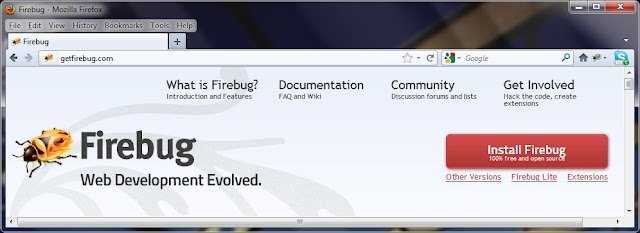
Now follow the steps and install firebug as an add-on in the Mozilla Firefox browser.
Install Firepath
After you have installed firebug you can be able to install firepath.
Navigate to the url: https://addons.mozilla.org/en-US/firefox/addon/firepath/
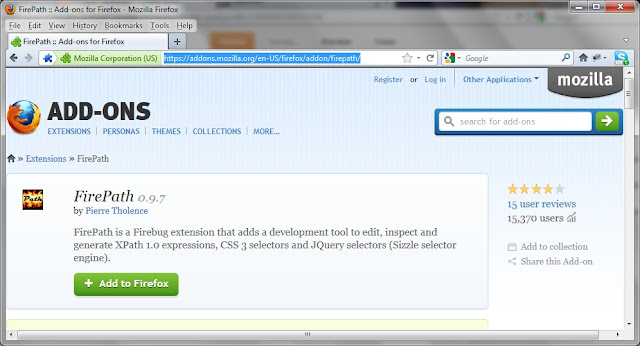
Click on the button 'Add to Firefox' and follow the steps to install firepath on firebug.
After you have installed firepath successfully you can see as given below:
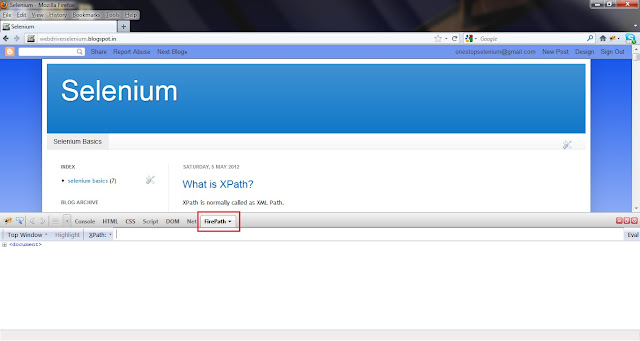
Identifying test Object in Selenium using Firebug and FirePath find here
Note: Firebug has been deprecated in favor of the integrated developer tools added to Firefox itself, whose functionality has been unified with those of Firebug. As Firefox 57 no longer supports XUL add-ons, Firebug is no longer compatible.
Install Firebug
Navigate to the link: http://getfirebug.com/ and click on the 'Install Firefox' button.
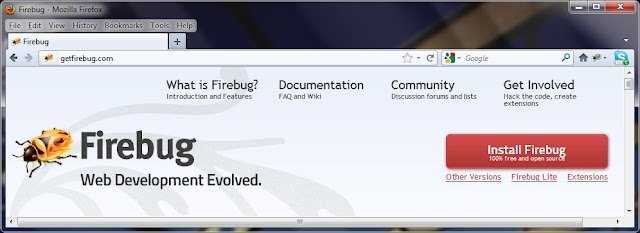
Now follow the steps and install firebug as an add-on in the Mozilla Firefox browser.
Install Firepath
After you have installed firebug you can be able to install firepath.
Navigate to the url: https://addons.mozilla.org/en-US/firefox/addon/firepath/
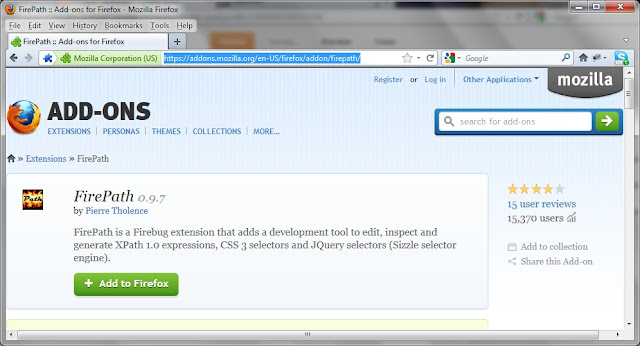
Click on the button 'Add to Firefox' and follow the steps to install firepath on firebug.
After you have installed firepath successfully you can see as given below:
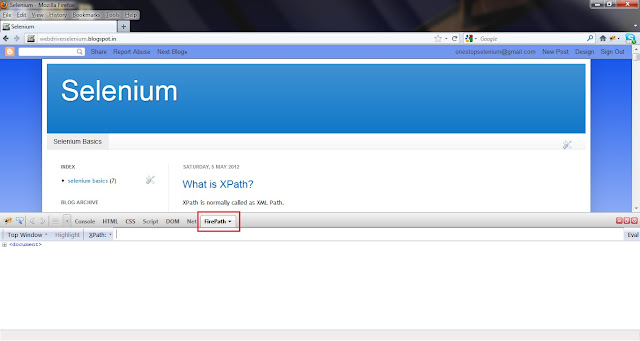
Note: Firebug has been deprecated in favor of the integrated developer tools added to Firefox itself, whose functionality has been unified with those of Firebug. As Firefox 57 no longer supports XUL add-ons, Firebug is no longer compatible.





